How To Train The MeowTalk App For Your Cat
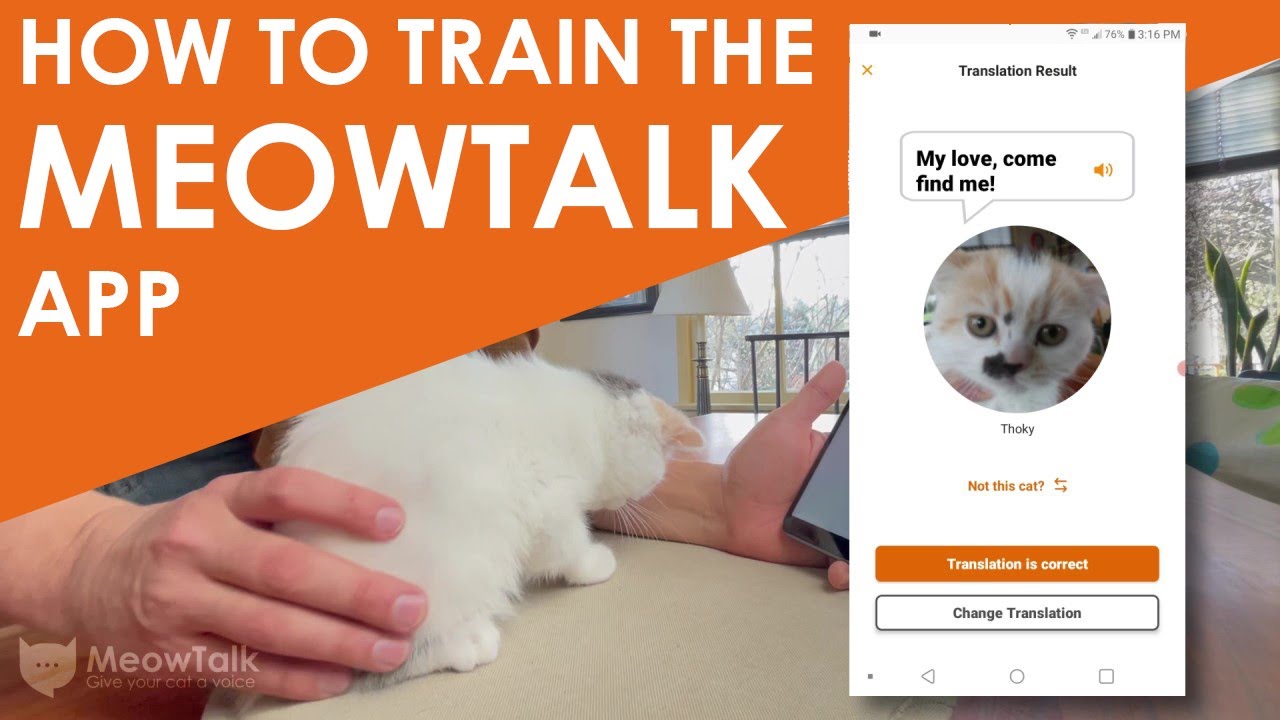
How to train the MeowTalk app for your cat
Each cat also has a unique vocabulary of meows. With a Premium subscription, you can train the MeowTalk app to learn your cat’s unique vocabulary of meows by telling the app what each meow means when your cat makes it.
To train the app to learn a specific meow:
1. Pick a context where you know with certainty what your cat is trying to say (e.g. at feeding time the cat is saying “food”, at the door the cat is saying “let me out”).
2. Use the app to translate those meows. You will get one of the 11 general intents as a translation.
3. Select “No, Change it”, and then provide the correct translation. Repeat this 5 to 10 times and wait up to 24 hours for the app to update and learn your cat’s vocabulary.
How To Improve Meow Recognition
Is your cat talking, but the app is not working? Our app gets to know your cat better with every translation. You can help our app understand your cat to perfection. If the app is not picking up your cat's meows, please use "Record Voice Sample" feature to let the app know when your cat is speaking:
1. Pick a context where you know with certainty what your cat is trying to say (e.g. at feeding time the cat is saying “food”, at the door the cat is saying “let me out”). In the translation mode, when it can't be recognised, tap "Record Voice Sample".


2. Manually record your cat's meow and select the translation (meow intent) that you think is correct in that context. Hit "Submit" and allow the app up to 24 to process your sample and adjust to your cat's voice.

